In today’s fast-paced business environment, it is essential for organizations to streamline their operations and improve efficiency in all aspects of their business. One area that often causes issues for managers and HR departments is employee attendance tracking. Manual attendance tracking can be time-consuming, prone to errors, and can lead to unnecessarily high costs. However, with the advent of technology, many businesses are now turning to digital solutions to simplify attendance tracking.
One such solution is JioAttendance, a digital attendance tracking system developed by Reliance Jio. This app allows businesses to monitor and track employee attendance in real-time, eliminating the need for manual processes and reducing errors. The arrival of 5G technology on the horizon will soon be able to provide employees and employers to effectively manage their responsibilities and tasks even while working remotely. The wider availability of 5G network and 5G SIM Cards will ensure the necessary connectivity for seamless collaboration and fulfillment of their respective roles and responsibilities.
In this step-by-step guide, we will outline how businesses can streamline their employee attendance tracking using JioAttendance.
Step 1: Download the JioAttendance App
The first step is to download the JioAttendance app from the iOS App Store or Google Play Store. The app is available for both iOS and Android devices and is free to download. Once the app is downloaded, you will need to create an account using your email address or mobile number.
Step 2: Set Up Your Company Profile
After creating your account, you will be prompted to set up your company profile. This includes entering your company name, location, and the number of employees. You will also need to set up the hierarchy of your organization, including departments and team leaders.
Step 3: Add Your Employees
Once you have set up your company profile, the next step is to add your employees to the system. You can add employees manually or import a list from a CSV file. Each employee will be assigned a unique ID that will be used to track their attendance.

Step 4: Set Up Attendance Rules
Before you start tracking attendance, you will need to set up attendance rules for your organization. This includes defining workdays, work hours, and break times. You can also set up rules for late coming and early leaving, as well as define different attendance policies for different departments or teams.
Step 5: Start Tracking Attendance
With the setup complete, you can now start tracking attendance using the JioAttendance app. Employees can check in and check out of work using the app, and their attendance records will be automatically updated in real-time. The JioAttendance app is available of iOS and Android enabling near-universal compatibility with employee and employers’ smartphones. Managers and HR departments can view attendance records and reports for individual employees or teams, making it easy to monitor attendance and identify any issues.
Step 6: Generate Reports and Analytics
One of the key benefits of using JioAttendance is the ability to generate reports and analytics. You can generate daily, weekly, or monthly reports that show attendance records for individual employees or teams. You can also view analytics that provide insights into attendance trends, such as late coming or absenteeism.
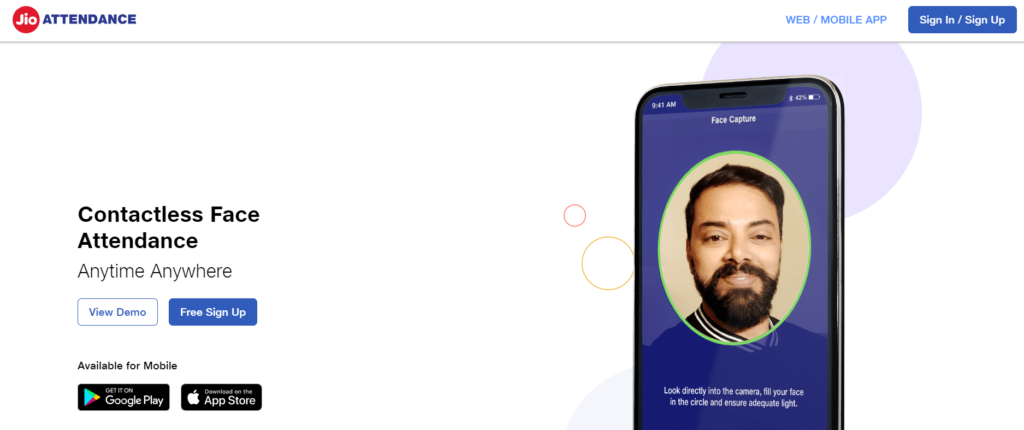
Step 7: Manage Leave Requests
JioAttendance also allows employees to request leave directly from the app. Managers can approve or reject leave requests in real-time, and the leave record will be automatically updated. This eliminates the need for manual leave tracking and reduces the risk of errors.
Step 8: Integrate With Payroll And Legacy Systems
JioAttendance can also be integrated with your organization’s payroll system, making it easy to calculate employee salaries and process payroll. Attendance data is automatically transferred to the payroll system, eliminating the need for manual data entry and reducing the risk of errors.
Benefits Of Using JioAttendance
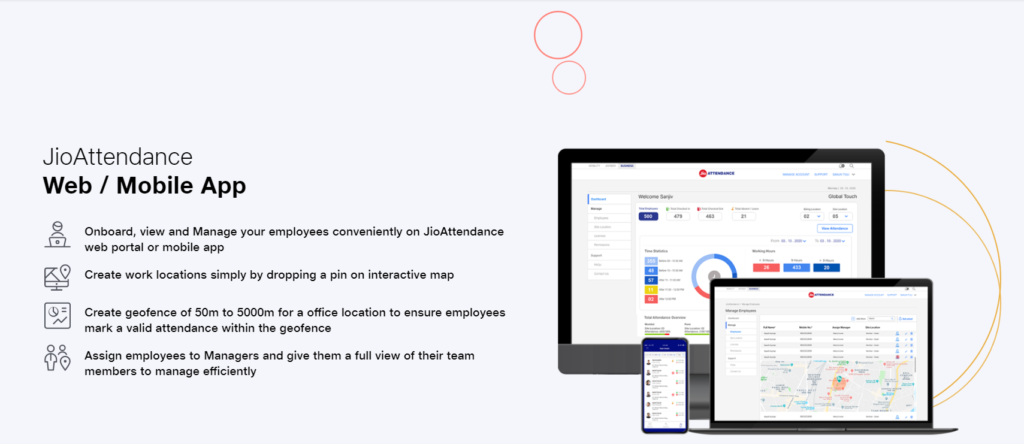
There are several benefits to using JioAttendance to streamline your employee attendance process. These include:
- Accuracy: JioAttendance uses advanced technology to track employee attendance, which ensures accuracy and reduces the likelihood of errors. It also uses an AI-based facial recognition tool that prevents proxy attendance marking.
- Time saving: JioAttendance automates the attendance and location tracking process, which saves businesses time and resources that can be used for other important tasks.
- Cost–effective: This attendance management software is a cost-effective solution for businesses of all sizes. JioAttendance is scalable, which means that businesses can easily add or remove employees as needed.
- Real-time monitoring: Employers are provided with a real-time monitoring of employee attendance and other activities which allows businesses to take immediate action to effectively manage absences, productivity, and efficiency.
- Data Security: JioAttendance offers data security for your organization by storing your ‘end-to-end encrypted’ data in level 3 data centers.
- Homegrown Business Solution: This attendance management software is a fully homegrown solution with data storage in India. It is an ideal business solution for the growth and prosperity of all Indian enterprises.
- Feature rich: In addition to streamlining the attendance tracking process, JioAttendance also helps businesses manage leave requests, travel reimbursements, payroll and a host of other activities required to manage the workforce efficiently and have no blind spots, errors, or wasted resources.
Conclusion
Managing employee attendance is a critical task for businesses of all sizes. It helps ensure that employees are present. JioAttendance is a powerful tool for streamlining employee attendance tracking in businesses of all sizes. By using this app, organizations can eliminate manual processes, reduce errors, and improve efficiency.
To Read More Tech Blogs Visit: Technical Nick

















