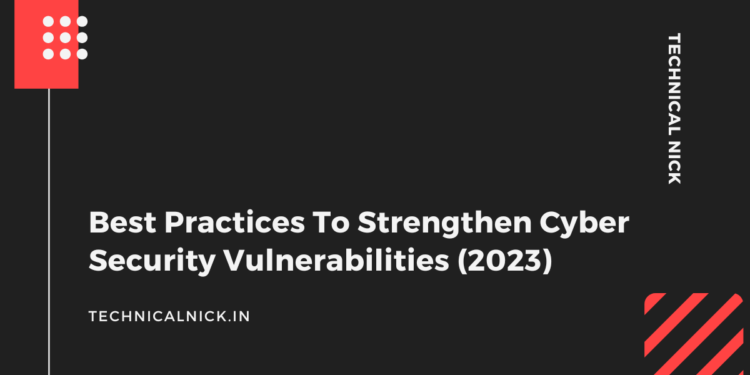Data and information are the new currency, and everyone is after them. From the hacker next door to the scammer on the phone, everyone wants to get their mitts on your data. It’s why you need to ensure your security more than ever.
Most organizations, enterprises, and individuals use outdated cyber security measures, often riddled with subtle flaws. You need to follow updated and best practices to strengthen your cyber security vulnerabilities. You need to fill the holes and put some insulation on them so they never open again. But how do you do all of this?
This guide tells you how to keep your cyber security in tip-top shape. We’ll cover everything from enterprises to individuals, so everyone can stay safe and happy. But before we jump to the hackers, let’s talk about the causes.
What Causes Cyber Security Vulnerabilities?
People use different devices and applications, each with its own set of vulnerabilities. Pinpointing each vulnerability is hard, but most of these commons have some common causes. We’ll look at those causes and use these to identify good solutions:
Misconfigurations
Misconfigurations are a common cause of cyber security vulnerability. Different companies and organizations use various cloud and physical systems. Due to outdated software on one or more systems, the configurations do not match with other devices in the system.
Due to a misconfiguration, unauthorized users can scan your data. Hackers can exploit these misconfigurations by using tactics like Code Injections, Credential Stuffing, Command Injection, and Cross-Site Scripting.

In 2019, a misconfigured JIRA server exposed the data of NASA and multiple Fortune 500 companies. Due to the misconfiguration, anyone could pull sensitive data on big-name companies with a simple search query. Fortunately, the leak has been plugged in.
Weak Or Leaked Credentials
One of the most significant and exploited flaws in the modern world is weak or leaked credentials. In Feb of 2021, authorities in the US were pestered incessantly by hackers. The hackers exploited the Network Monitoring Software of Solar Winds.
Apparently, an intern at Solar Winds had used “Solarwinds123” to “secure” their account. What else were they expecting? Might as well use “Password123” for a password. Using weak passwords could lead to significant breaches.
Missing Data Encryptions
Unfortunately, the world has devolved so much that you have to protect the password you’re using to protect something else. Most people do not protect their passwords. They write it down in a Google Doc file or Note and upload it to their drive.
Unfortunately, plain texts aren’t really secure. The Daily Quiz learned this the hard way when the emails and IPs of 8.3 million users were stolen. Most companies (especially small businesses) and individuals still use plain text data, devoid of encryption, to store their data.
Outdated Software
Developers release newer security patches almost every other day to patch vulnerabilities. Unfortunately, most users don’t update their software or firmware right away. Vulnerabilities in outdated software can lead to exploits and hacks.
One of the most prominent exploits was the Apache Struts vulnerability. Because some tag attributes perform double evaluations, hackers could execute code remotely. The exploit would prove costly and harmful for numerous organizations like Equifax.
Zero-Day Vulnerabilities
Zero-Day Vulnerabilities are hidden flaws that the developers are not aware of. These vulnerabilities are more expensive than Salt-Bae’s steak. Usually, when a company or firm releases a program without testing, the probability of zero-day vulnerabilities increases.
Since the developers don’t know the vulnerabilities, they aren’t braced for carnage. One example of a zero-day vulnerability is Spectre and Meltdown. It was a flaw in modern computers that leaked sensitive information.
Run Time Threats
These attacks on APIs or other cloud service forms hinder a program’s efficiency. These threats have recently diverted their attention to cloud services. These threats look for vulnerabilities in the cloud and client connection.
An example is the Parler API Hack that exposed all of its data. The API’s basic design flaw allowed unauthenticated users to access data.
Viruses And Malware

There are hundreds of viruses and malware on the internet. Unfortunately, most systems around the world aren’t protected against these viruses. In the past numerous worms, viruses, trojans, and malware have affected millions of devices worldwide.
One of the examples that we can think of is MyDoom. It was a worm that created automatic emails and spread via them. The MyDoom virus accounted for damages of $38 billion in 2004. If you adjust the costs according to inflation, the damages would be around $52 billion.
Now we know about the most common types of vulnerabilities and threats, let’s talk about protection. How do you manage vulnerabilities?
Practices To Strengthen Cyber Security Vulnerabilities
There are some basics to protecting yourself against Cyber Security vulnerability management. Some of these measures are proactive, while others are carried out on a per-need basis. We’ve explained them all below:
Use A Cyber Security Vulnerability Tool
There’s a tool for everything nowadays, including Cyber Security vulnerabilities. These management tools scan your network for vulnerabilities and notify you when something arises. Knowing vulnerabilities before someone exploits them can save you from a boatload of trouble.
Some great tools trusted by users include Qualys Cloud Platform, Crowd Strike Flacon, and Automox. These tools have end-point, malware protection, and infection remediation.
Use An Anti-Virus
Worms and viruses exploit most vulnerabilities. You should use an anti-virus to protect yourself. Modern anti-viruses have built-in blockers that quarantine and delete malware, trojans, and worms.
These also come packed with web shields and extra protection layers that can protect your online activities. Please remember that these won’t save you while streaming, gaming, or random surfing.
Use A VPN (Especially As An Individual)
Always use a VPN to protect your data when streaming, gaming, or surfing. When you use a VPN, it redirects all your data through a super secure tunnel that no one can hack or penetrate. You should use a VPN if streaming on any Stream2Watch alternative or other streaming website.

Streaming sites are hubs for scammers and hackers. You really don’t want to be on the receiving end of a hack because you were watching some movies. You should use a trusted VPN to protect yourself, like Surfshark or ExpressVPN. If you want to test out a VPN, there is an ExpressVPN free trial that you can enjoy.
Encrypt Your Passwords
Never leave your passwords unprotected or use the same password for multiple accounts. Always use different passwords, which are a combination of letters, numbers, and special characters. If you have difficulty remembering passwords, use a password manager from Chrome or any other software.
If you’re storing your passwords in a file on a cloud server, DON’T! If you’re still considering doing it, at least encrypt the file. If your file is compromised in the worst-case scenario, the attacker won’t be able to use it.
Test Your System Before Publishing It
If you’re a software or website designer, please test your product before sending it out. Double-check the coding, beta-test it for flaws, and work out the kinks. It’s the best way to keep yourself and the people using your product safe.
You can also try manual or automatic penetration testing. Penetration testing can help identify potential leaks and breaks in your system. You can fix them on time before someone exploits them. These are some of the steps you can take to keep yourself safe.
Conclusion
Cybersecurity breaches are more prevalent today. With the rampant adoption of newer technologies and lack of awareness about cybersecurity, you could be on the receiving end of the next cyber attack. You need to take steps to ensure your security and safety.
We’ve covered the most common practices to strengthen cyber security vulnerabilities. However, newer threats will emerge with different solutions and impacts as time progresses. To protect yourself from these threats, you must keep educating yourself. We always try to deliver our best to our tech fam, so follow us to stay in the loop. Stay safe and happy!
To Read More Tech Blogs Visit: Technical Nick