What is Azure?
Microsoft Azure (previously Windows Azure) is the company’s public cloud computing platform. It offers a variety of cloud services such as computing, analytics, storage, and networking. Users can select from these services to develop and expand new applications in the public cloud, or to run existing apps.
It provides tools for all industries, including e-commerce, finance, and a number of Fortune 500 organizations, and is compatible with open source technologies.
Furthermore, Azure provides four types of cloud computing services: infrastructure as a service (IaaS), platform as a service (PaaS), software as a service (SaaS), and serverless.
Microsoft charges for Azure on a pay-as-you-go basis, which means that subscribers receive a monthly payment that only charges them for the resources they have used.
Table Of Contents
- What is Azure?
- How does azure work?
- Azure free services.
- Limited Time Free Azure Account
- Steps: How to Get Azure Free Subscription
- Cancel your subscription
- Azure services that are free for 12 months
- What happens when an account goes over a speeding limit?
How does Azure work?
Azure is a massive collection of servers and networking technology that runs a complicated set of distributed applications. These apps manage the configuration and operation of virtualized hardware and software on such servers. The coordination of these computers is what makes Azure so strong.

Azure, like other cloud systems, is built on virtualization technology. The vast majority of computer hardware can be emulated in software. Computer hardware is just a collection of instructions that are encoded in silicon permanently or semi-permanently. To translate software instructions to hardware instructions, emulation layers are utilized. Emulation layers enable virtualized hardware to run in software in the same way that physical hardware does.
Azure is a massive cluster of servers and networking devices that hosts a diverse variety of distributed applications. These apps manage the installation and operation of virtualized hardware and software on the servers. Azure’s power comes from the orchestration of these servers.
Azure Free Services
Azure Free Services is intended to help small and medium-sized organizations lower the cost of cloud computing infrastructure. It provides free tier services to customers in order for them to test new apps and evaluate the benefits of cloud computing.
When you join up for a free Azure account, you will receive $2001 in credit to spend during the first 30 days. You also get free monthly amounts of two types of services: popular services that are free for a year and over 40 other services that are always free.
You will be given the following:
- For the first month, you will receive €170 or $200 in free credit. When your first month is over, the credit will expire and you will be prompted to select one of the available subscriptions. We shall discuss them soon…
- 12 months of popular services are provided for free.
- 25 services are provided separately and for free. The offer may differ depending on where you live.
Limited Time Free Azure Account
Limited Time Free Azure Account is an excellent opportunity to try out Microsoft’s cloud services solution. Get popular services for free for a year, then continue to use them at a 50% discount using Azure credit. You can build, deploy, and scale your applications across multiple platforms, including web apps, mobile backends, and big data solutions, starting with USD200* Azure credit.
Free for 12 months is a limited-time offer that allows you to test premium Azure services without paying. With this deal, you can utilize any of the 40+ Azure services for free for a whole year and receive USD200* off your first bill.
Steps: How to Get Azure Free Subscription?
1. Navigate to the Microsoft Azure Home Page.
2. On the upper right corner, click on Free Azure Account.
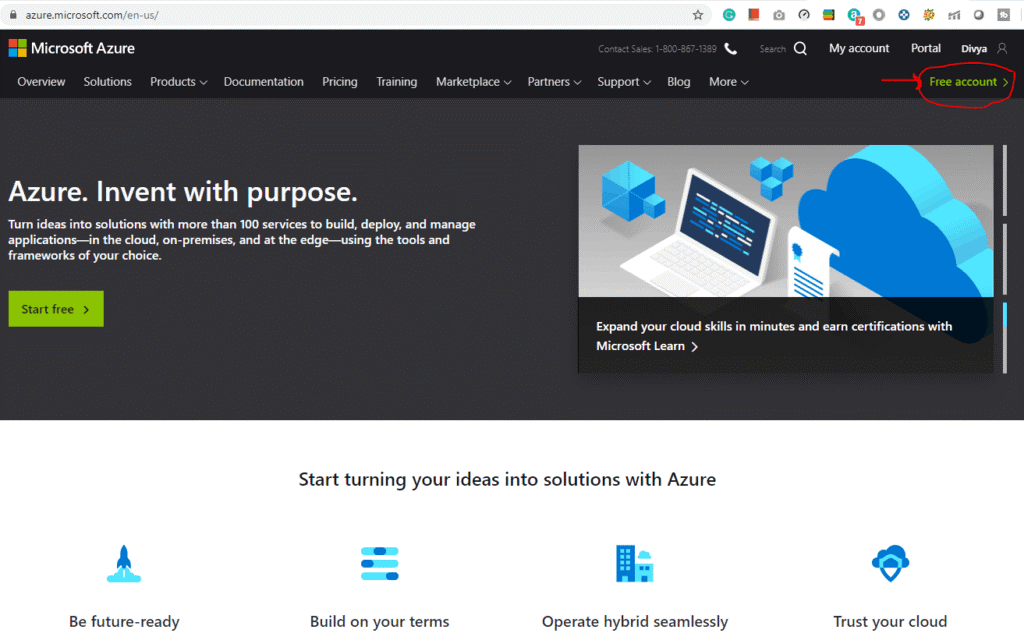
3. Click on Start Free.

4. Sign in or create a Microsoft account with an email address and a password.

5. Enter your country/region and date of birth, then click the next button.
6. Click next after entering the verification code sent to your email address.
7. Enter the captcha that appears on your screen and press the next button.
8. You will be taken to the Azure Sign-up page. Fill up your Region, Name, Phone Number, and Email Address.
Note: You should use the same email address for both Azure and your Microsoft account.
9. Verify your phone number by choosing Text Me or Call Me and entering the verification code you received.

10. Enter the payment information. Check that you have a Master Card/American Express/Visa credit card and that international payment is enabled.

11. After reviewing the Terms & Conditions, click Sign-up.

12. You have successfully opened a free Microsoft Azure account and now have a $200 balance.
13. If you have used up your free credit, you must switch to the Pay as you go membership arrangement.
If you exceed the limit or time restriction, you will receive the message “your subscription has been disabled and cannot execute operations until it is re-enabled.”
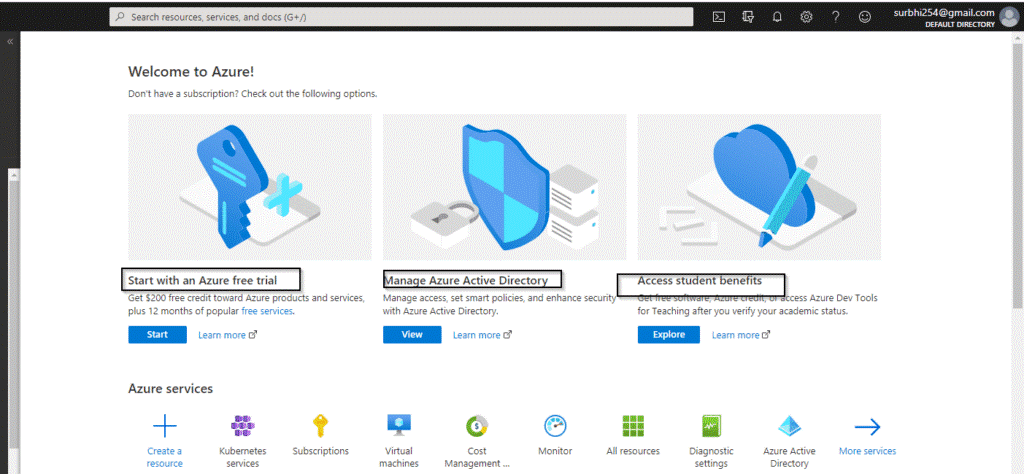
You cannot register multiple Microsoft Azure free accounts or transfer free credit of $200 from one account to another using a single credit card.
Note: If you are a student without a credit card, you can register with your student ID.
Cancel your Subscription
You will discover how to cancel your subscription if you run out of credit on this topic.
1. From your Azure portal account, select your subscription.
2. Go to Subscriptions and select Cancel Subscriptions.
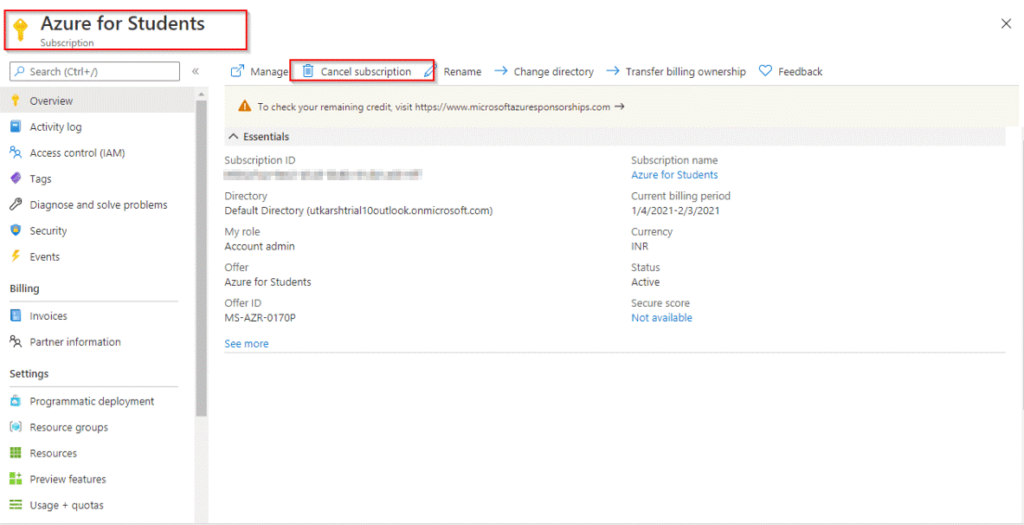
3. Simply confirm the subscription and click the cancel button.

Azure services that are free for 12 months?
When you try Azure for free with a USD200 credit and then switch to pay as you go:
- Linux virtual machines in Azure: Reduce costs by creating and deploying enterprise-grade open-source and community-driven software in seconds.
- Windows virtual machines: With Windows virtual machines (VMs) on Azure, you can get on-demand, highly scalable, and secure virtualized infrastructure.
- Azure Disk Storage: Block storage with exceptional performance and durability for Azure Virtual Machines.
- Azure SQL Database: With a managed and intelligent SQL database in the cloud, you can create apps that scale with the speed of your business.
- VPN Gateway: Adding a cloud connection to your infrastructure.
Container Registry: A Docker and Open Container Initiative (OCI) image registry that supports all OCI artifacts.
What Happens If an Account Exceeds Its Spending Limits?
When you use an Azure free account, you can see a variety of helpful experiences that help you understand and manage your expenditure. There are no usage limits with your free account because you are only charged for what you use. When you exceed your spending limit, you will be notified through email that your subscription will be downgraded to the Basic service tier. When this update is implemented, some functionality will be disabled or curtailed until the end of your paying period.’
Spending limits apply to Azure subscriptions with credit, such as Free Trial and Visual Studio Enterprise. You can only use the included credit for services. When your spending limit is reached, Azure disables your subscription for the remainder of that payment term. Your subscription has been disabled to prevent you from paying costs for usage that exceeds the credit supplied with your subscription. Remove the spending limit in the Azure portal to remove your spending limit.
To Read More Tech Blogs Visit: Technical Nick

















