Nowadays, shoppers look for reassurance before carrying out their purchases. Most customers turn to online reviews to learn about your products/services.
Customer reviews can boost sales, build brand loyalty, and strengthen your brand’s position. It is one of the numerical and convincing proofs. It assures your prospect regarding the quality of your business. Hence, it is important to leverage reviews of the product on WooCommerce.
Why should you implement customer reviews and leverage product reviews on WooCommerce?
Reviews are the best mouth-of-word strategies. You can generate revenue and develop healthy relationships with your clients in the digital world.
- Social Proof Brings in more purchase
Online reviews are the greatest social proof source. They can help you to give a positive impact on sales.
It would be wise to take support for WooCommerce from good professionals. They will help you leverage product reviews on WooCommerce more efficiently. Since they have immense experience, they will be able to implement plugins without any errors and glitches.
- Makes you visible
Most shoppers look for search engines such as Bing and Google to make their purchases. These social engines have their own unique way of surfacing and indexing content. Customer reviews are the best feed and content machine that can favor your brand with good algorithms.
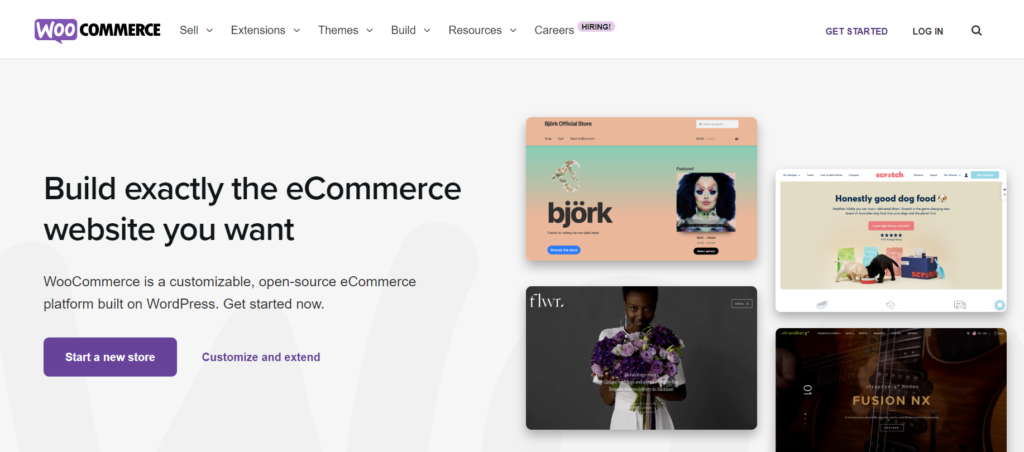
Online reviews provide a stable pipeline of positive content. Algorithms and users tend to see your business website if you rank well.
- Makes you credible
You can create credibility and trust from a steady flow of customers’ positive reviews. Shoppers distrust businesses with ratings lower than four stars. So, work on it and leverage product reviews on WooCommerce.
How to leverage product reviews on WooCommerce?
1. WooCommerce theme support
You need to choose a WordPress theme that gives support to comments. Always check the feature list before implementing the WooCommerce theme to leverage product reviews on WooCommerce. You can contact the developers to know if their theme gives support to the product reviews.
2. Activation of the reviews feature
Since you have chosen your WooCommerce theme, you need to activate the functions of WooCommerce product reviews.
Browse “WooCommerce”. Click “Settings” to leverage the reviews of the product on WooCommerce in the dashboard.
Choose the tab “Products”. Scroll down and check the box to “Enable product reviews”.
Once you check this box, you can see plenty of options. These are all optional.
Tap “Save”.
3. Analyze product reviews
You need to go to the product page to test the reviews area at the front end of your site.
Every WooCommerce theme is unique. You can organize the review area as an accordion module or tab. You can test the reviews area by clicking the button “Rating, Writing a brief review”
You get access to the reviews even at the backend. In this section, you can eliminate spam or control the reviews.
4. Troubleshooting
There are high chances of troubleshooting because you would be enabling several settings. To test, visit “Settings” to leverage the reviews of the product on WooCommerce.
Go to “Discussion”. You will find this on the dashboard of WordPress. Here, you can manage the settings for emails and comments (you get) for the posted remark.
“Save” the settings once you enable them.
Some best plugins for customer reviews to leverage product reviews on WooCommerce
1. TWB WooCommerce Review
This extinguished plugin uses shortcodes for adding product reviews to specific posts or pages on your site. Lists and sliders are the two options of layout available with the TWB WooCommerce Review plugin.
The layout “List” is segregated into triple, double, and single columns. On the other hand, the “Slider” has Fade Effect and Slide Effect for articles, folds, review widgets, etc.
TWB WooCommerce Review plugin has addicting responsiveness and numerous customization options. You can build your own CSS3 styles for your review pages and posts using this plugin.
2. Yotpo
Yotpo can help you to establish a robust online web store. It will allow your user to share their evaluation on social media such as Facebook and Twitter. You will be able to gather ratings, reviews, and images from the shoppers.
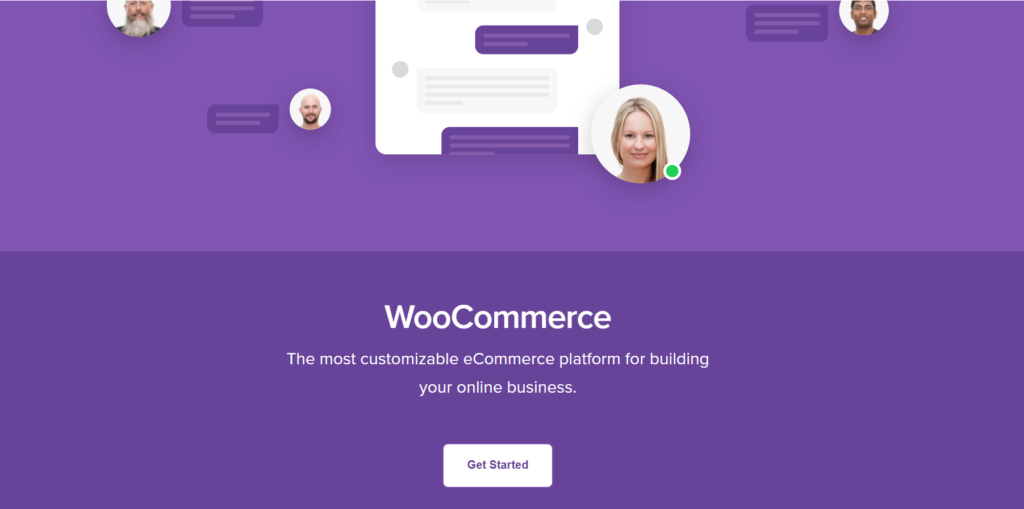
It will improve your conversion and leverage product reviews on WooCommerce. It will allow you to show the content of your client on your website. This will help other buyers with their purchase decisions.
Yotpo will help you to drive traffic that is high intent. It will display your ratings in Google Ads and organic search results. This plugin will help you to develop a brand community with custom content. With its feedback and analytic forms, you can know what users expect from you.
3. Ultimate Reviews
If you are one of those who love to accentuate simplicity, then this plugin is best for you. You can offer reviews, ratings, and comments on your WooCommerce store. You can make them possible for all product types.
It has a simple process for installation and two intelligent shortcodes. You can display the form for the purchasers to leave their feedback with the first shortcode. While with the other, you can show your reviews.
You can build the categories of reviews using Ultimate Reviews. You can alter the reviews’ presentation for multiple or single goods. You can even give the date and author for the reviews. It provides magnificent options of style with Custom CSS. You can improve your sales with customer reviews for your products.
You can offer rich snippets that allow customers to attach images and submit titles. With Ultimate Reviews, you can even add the statistics bar for reviews. This will help the customer in purchasing decisions using the 5-star rating system.
Best practices that you must follow to leverage the reviews of products on WooCommerce
- Check whether the WooCommerce theme is properly working.
- Ensure to add the ratings of the product on the product page.
- Give the leverage to the customers to add extra details.
- Highlight the positive and best reviews.
- Ask the shoppers to share their inputs and feedback.
- Make sure to construct an engaging review section.
Author Bio
Jinny Sarah Jacob is a Sr. Technical content writer at 24×7 WP Support, a leading WordPress development company that supports WordPress themes, plugins, and errors. She is a passionate technology geek at heart and loves to write blogs on marketing, technology, B2B, big data/analytics, business strategizing, etc.
To Read More Tech Blogs Visit: Technical Nick

















