It can be a real hassle to edit PDFs, especially if you don’t have the proper tools. Editing software can be expensive, and not everyone has the money to spare. That’s why we’ve put together a list of the 5 best free online PDF editors for 2022! These editors are easy to use and will allow you to make the changes you need to your documents without spending a dime.
Benefits of using an online PDF editor:
- There’s no need to download or install any software, which means you can access your editor from any computer with an internet connection.
- Most online PDF editors are easy to use and don’t require any special training or knowledge to get started.
- You’ll be able to make changes to your PDFs in real-time, which can be a huge time-saver.
- Many online PDF editors offer a variety of features and tools that you can use to customize your documents.
- Most online PDF editors are free to use, although some may offer paid plans with additional features. Some of them also offer android apps for PDF readers or viewers.
Now that you know the benefits of using an online PDF editor, let’s take a look at the best free options available in 2022.
Best Free Online PDF Editors
1. PDFescape
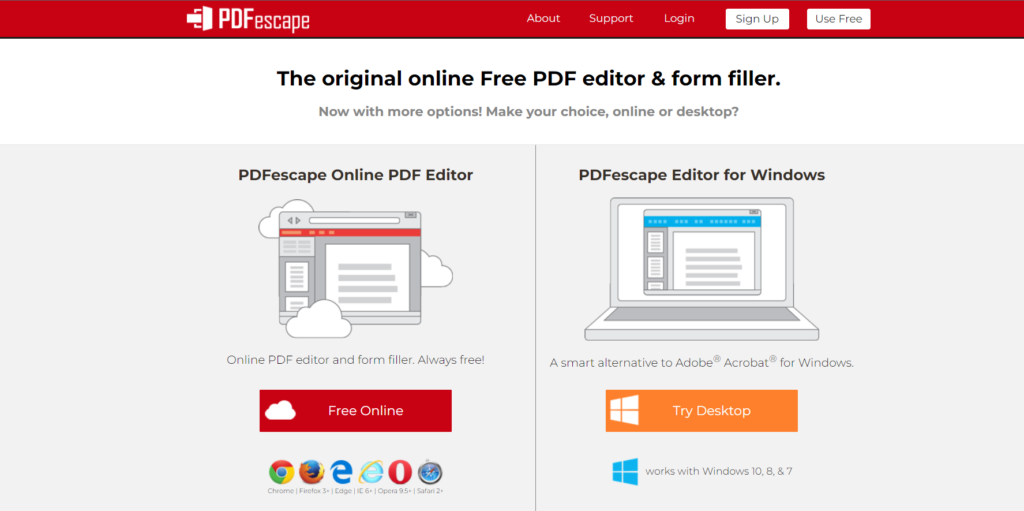
This online PDF editor offers a wide range of features for editing your documents. You can add text, images, and shapes to your PDFs, as well as fill out form fields. PDFescape also lets you password-protect your documents and add annotations. This editor is free to use, but there is a premium version available with more features.
Visit the website: PDFescape.com
Pricing: Free and premium versions are available
Features:
- Add text, images, shapes, and form fields to PDFs
- Annotate PDFs
- Password-protect documents
- Create fillable forms
- Convert PDFs to other formats
2. A1Office PDF Editor
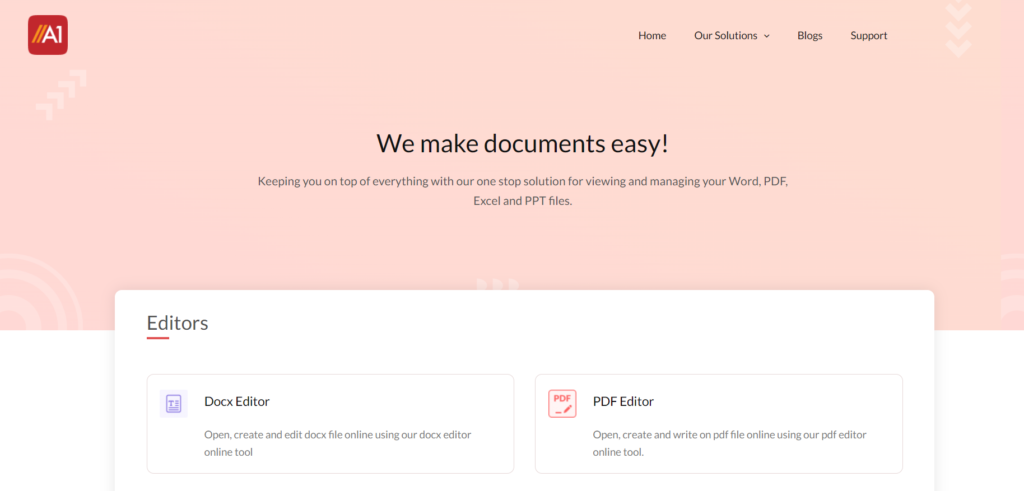
A1Office PDF editor offers a wide range of features for editing and converting your PDFs. With this editor, you can add text, images, signatures, and watermarks to your documents. You can also use A1Office to fill out form fields and convert PDFs to other formats. This editor is free to use, but there is an android app as well which can be downloaded on your phone as well.
Visit the website: a1office.co
Pricing: Free and premium versions of, android app is available
Features:
- Add text, images, signatures, and watermarks to PDFs
- Fill out form fields
- Convert PDFs to other formats
- Annotate PDFs
- Share documents online
3. Smallpdf
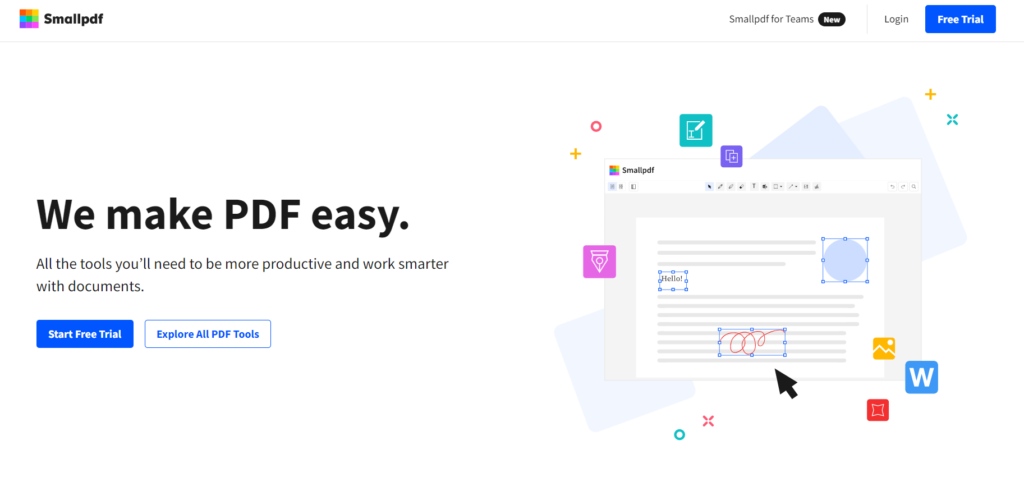
This online PDF editor is simple to use and offers a variety of features. With Smallpdf, you can convert PDFs to other formats, merge multiple documents into one PDF, and split PDFs into individual pages. You can also password-protect your documents and add annotations. Smallpdf offers a free version with limited features, as well as a premium version with more features.
Visit the website: Smallpdf.com
Pricing: Free and premium versions are available
Features:
- Convert PDFs to other formats
- Merge multiple documents into one PDF
- Split PDFs into individual pages
- Password-protect documents
- Add annotations
- Fill out forms electronically
4. PDF Buddy
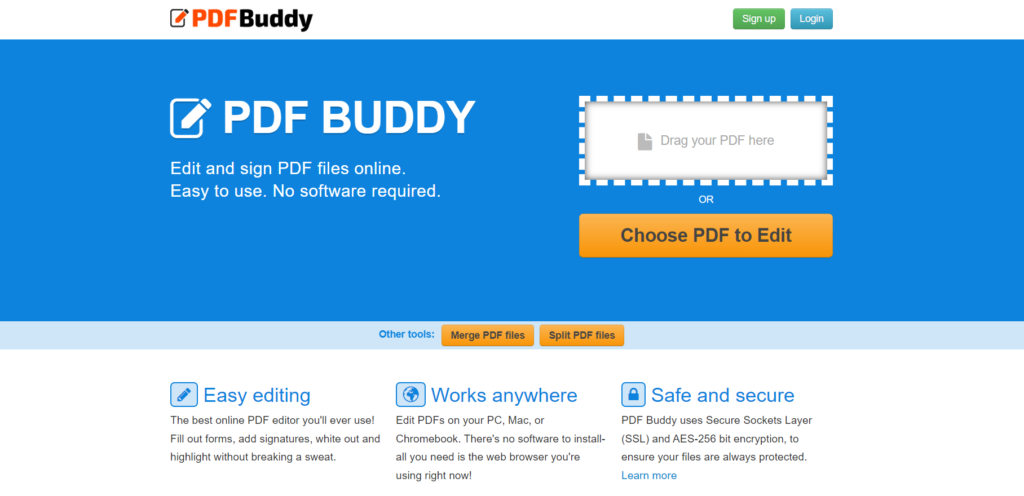
PDF Buddy is an online PDF editor that offers a wide range of features. With this editor, you can add text, images, and shapes to your PDFs. You can also use PDF Buddy to fill out form fields and sign documents electronically. This editor is free to use, but there is a premium version available with more features.
Visit the website: PDFbuddy.com
Pricing: Free and premium versions are available
Features:
- Add text, images, and shapes to PDFs
- Fill out form fields
- Sign documents electronically
- Create fillable forms
- Convert PDFs to other formats
5. Sejda PDF Editor
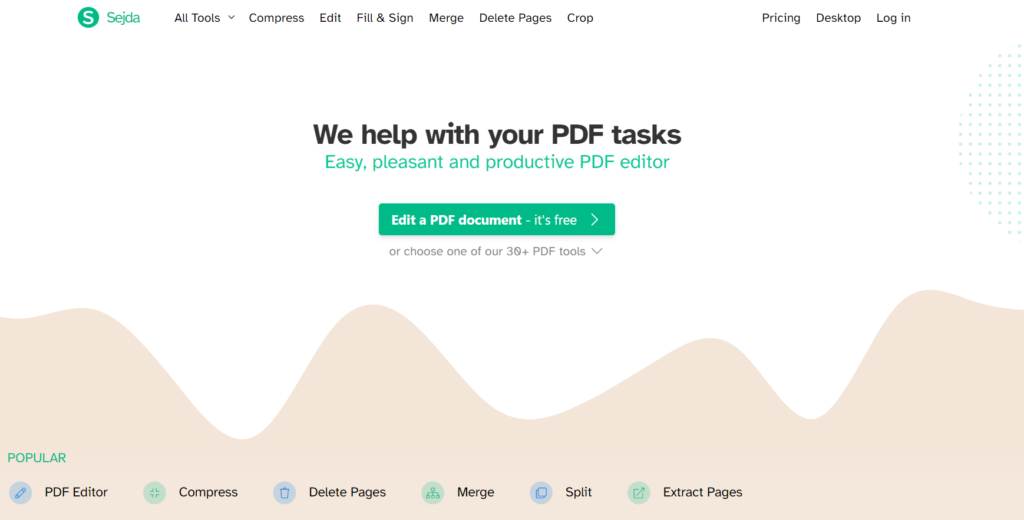
Sejda PDF Editor is a great editor with a whole lot of features to use even in its free version. With Sejda, you can add text and images to your PDFs, as well as fill out form fields. You can also use Sejda to sign documents electronically and password-protect your PDFs. This editor can seem to be a bit complex to use but that should not keep you away from it as it offers a lot of features.
Visit the website: Sejda.com
Pricing: Free and premium versions are available
Features:
- Add text and images to PDFs
- OCR technology available
- Sign documents electronically
- Password-protect PDFs
- Create fillable forms
- Convert PDFs to other formats
Conclusion
These are the five best free online PDF editors in 2022. Each editor has its own set of features, so be sure to choose the one that best suits your needs. Whether you need to edit, convert, or password-protect your PDFs, there is an editor on this list for you. So what are you waiting for? Get started today!
To Read More Tech Blogs Visit: Technical Nick

















