Dropbox is an excellent online file-sharing and file storage service in the cloud service market. Instant data sharing and syncing with multiple devices and users have attracted many customers. Google Drive is typically used as a cloud storage and team collaboration service. It also offers many attractive functions like online file editing, online collaboration with team members and customers on business files, and other compelling features.
Users appreciate Dropbox’s simplicity, ease of use, and integration with third-party apps. However, one cannot ignore that Dropbox’s greatness still pales in comparison to Google’s omnipresence services integrated with Google Drive. As the core product of Google, Google Drive can integrate with all google services to build a powerful platform for personal and business productivity.
Why Sync Dropbox to Google Drive?
With the Dropbox vs Google Drive comparison illustrated above, you may think two cloud storage services are better than one, right? With these great features collected from Dropbox and Google Drive, personal users and organizations can use Dropbox and Google Drive together to improve collaboration and streamline their work.
You can use one of your clouds for business and work and another one for personal data. Or, if one of your cloud drives goes down, you can easily access backups from the other cloud.

This is probably why users want to find a simple way to sync Dropbox to OneDrive or sync files from Dropbox to Google Drive.
Best Way to Sync Dropbox to Google Drive via MultCloud
There is no built-in service in Google Drive and Dropbox to let you directly sync from Dropbox to Google Drive or vice versa. However, this does not mean that you need to manually download files from Dropbox to your computer and then re-upload files to Google Drive after long-time waiting. You could imagine how much of a pain this can be if you have quite a few files that need to be synced between Dropbox and Google Drive.

Instead, some helpful third-party tools allow you to ease this pain. Among all these services, MultCloud could be your best choice since it allows you to sync files between Dropbox and Google Drive, migrate data from one cloud to another, and manage all your cloud storage services in a single and easy-to-use web interface.
MultCloud now supports personal and business clouds of more than 30 brands, including Dropbox, Dropbox Business, Google Drive, Google Workspace, OneDrive, OneDrive for Business, SharePoint Online, Amazon S3, Wasabi, FTP, WebDAV, etc. You can add all these clouds to it for free and use the Cloud Transfer, Team Transfer, Cloud Sync, and Cloud Backup features to manage and transfer data across your clouds without any downloading and uploading processes.
MultCloud allows you to sync Dropbox to Google Drive in a few simple steps with the help of the Cloud Sync function. You could follow the easy operations below to seamlessly and successfully sync your Dropbox to Google Drive.
Step 1. Create an account on the MultCloud website. The Facebook/Google account is also supported to sign up for MultCloud and log in.
Step 2. Add your Dropbox (Dropbox Business) and Google Drive (Google Workspace) accounts to MultCloud by clicking the “Add Cloud” button, choosing the cloud icons, and following the pop-ups.

Step 3. Create your Dropbox to Google Drive synchronization task on the “Cloud Sync” page. You can select Dropbox or files and folders in it as the source, and select Google Drive or a folder of it as the destination.
Step 4. Now just start the Cloud Sync task by clicking “Sync Now”. MultCloud will immediately sync your files from Dropbox to Google Drive.

MultCloud offers 10 excellent Cloud Sync modes in one-way, two-way, or real-time for you to customize your cloud-to-cloud synchronization. You cloud click “Option” before starting the task to set up your special Cloud Sync task according to your specific needs.
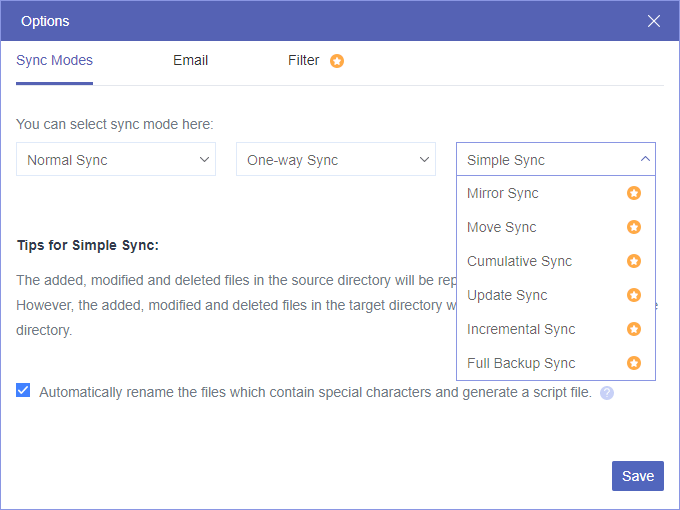
Summary
MultCloud offers 5 GB of free data traffic for each user to transfer, sync, or backup data between clouds with super-fast speed. And the cheap price starts from 9.99$ with 100 GB of data traffic per month to 249$ with unlimited data traffic for a lifetime. You can start MultCloud with a free account to try its wonderful features.
To Read More Tech Blogs Visit: Technical Nick

















