The online jungle is vast and full of websites waiting to capture the top position at every chance they can find. Always on the hunt to bring the best strategies to the table, they are in a never-ending competition. SEO or search engine optimization is crucial among the several existing strategies for building a successful website.
SEO plays a critical role in raising your search engine rankings, deriving more users to your website, increasing online authority, and delivering a better experience to users. SEO strategies aim to streamline your website for better results and increase conversions and ROI. So, how can you improve your SEO strategy?
In the world of website building, Elementor is a famous page builder. It is a drag-and-drop tool that enables users to build themselves a stunning WordPress site. Its visual editor facilitates the creation of compelling web pages and dynamic sites in no time. The all-in-one solution enables users to control every aspect of their web design.
This post will delve into the most asked question – Can Elementor plugin boost your SEO? To prove this, we will discuss a few ways Elementor can streamline your site for search engines.
What Is SEO?
It is rare when a user moves to a second page to find what they are looking for. And for the most part, they usually visit the top websites. Hence, every website is vying to get the top position to derive more users to your website.
For this purpose, SEO is an essential technique in marketing that aims to boost your position on the search engine results page and increase online visibility. Moreover, its goal is to derive organic traffic to your website. It primarily deals with the usability and performance of your site. SEO also works on bettering your website’s performance.
Websites receive a variety of traffic, where more than fifty percent is organic. When we talk about organic traffic, it refers to the users visiting your site after searching on the web browsers. They do not come to your site via a paid marketing campaign.
An increase in your rankings on search engines increases the organic search traffic of your site. With more than ninety percent of traffic coming to the first result page on search engines and the top five websites getting over sixty percent of these clicks, raising your SEO is critical.
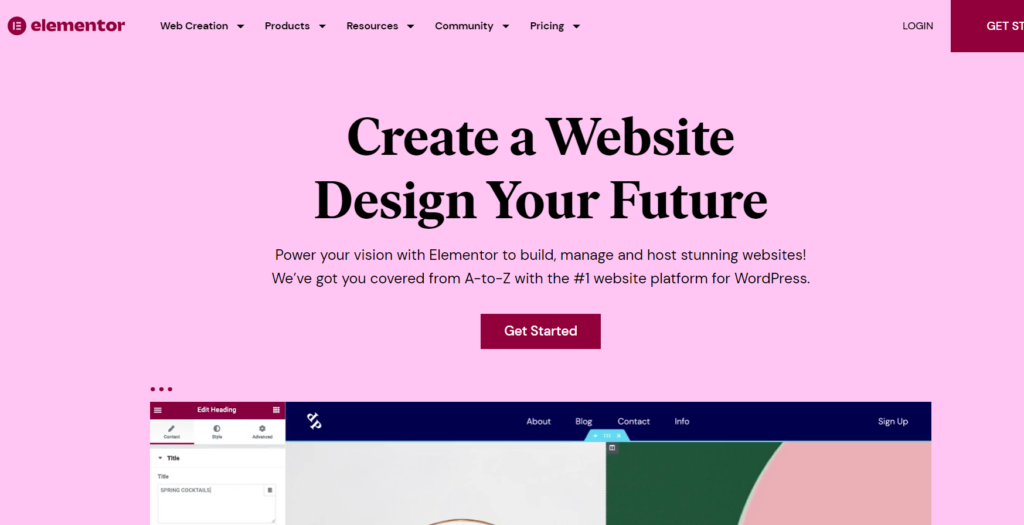
Additionally, if you own a business, SEO is vital in giving your establishment more exposure and building an online presence. You will be able to find new leads and increase your sales online. Although paid strategies work well enough, SEO offers better ROI or return on investment.
The upcoming section will discuss how the Elementor plugin can help enhance your site’s SEO.
How Elementor Plugin Can Help You Improve Your SEO Strategy?
Elementor is a powerful plugin that can help boost your website’s SEO (Search Engine Optimization) when used in combination with Elementor WordPress themes. Here are some ways in which Elementor and its themes can help optimize your website for search engines:
Responsive Design:
Earlier, users were dependent on desktops for surfing the internet. But the advancements in the technological field have led to the introduction of newer devices. Hence, most users prefer surfing the internet using their mobile devices.
Today, most of the online traffic you see on a website is from mobile users. Therefore, having a website that strictly caters to desktops and not various mobile devices makes no sense. If you do not optimize your site, there is a high possibility of you neglecting your potential users.
Responsive design has an immense influence on your SEO. When a website cannot display or operate efficiently on various mobile devices, your users’ website experience gets hampered. User experience is an essential factor for ranking your websites.
A bad user experience affects how long your users stay on your website and how many pages users visit your website. Therefore, Elementor offers a responsive mode to test your website’s performance. It lets you view how well your website will showcase and run on tablets and mobile phones.
The same tool works well for optimizing your site for all mobile devices. You may get into details regarding the heights of the lines, spacing between letters, etc. You can specify different dimensions for mobile phones, tablets, and desktops.
You can use the editor to preview the look of your pages on different screens. Further, you also get the option to test the performance on various devices.
Schema Markup:
A compelling feature of Elementor that supports your SEO is schema markup. Search engines try to deliver only the best and most relevant information to users. Hence, it becomes essential for search engines to read your website. This is possible by placing a code on your site, where the code is known as schema markup.
Web browsers showcase the best results with the most information on result pages with schema markup. The displayed results refer to as rich snippets. To help your website content reach its user intent, rich snippets help boost your content’s clickthrough rate. Search engines will consider your website material helpful and significant and raise your ranking.
For SEO-conscious businesses and website owners, Elementor offers you this in-built feature. For instance, it delivers an FAQ schema option when building and creating a section for Q&A. You can enable the toggle for “Add FAQ Schema Markup” to create FAQ schema from any accordion section.
To apply schema markup, you can use AIOSEO by selecting the schema type for a page. This requires no code. All of this is possible using the Elementor settings.
Site Speed Optimization:
A slow site is one of the primary reasons why users bounce out of your website. When visitors come to your website that is slow to load, they can get annoyed easily and leave. Thus, having a slow site may cost your business, as potential customers can abandon your website without noticing your offerings.
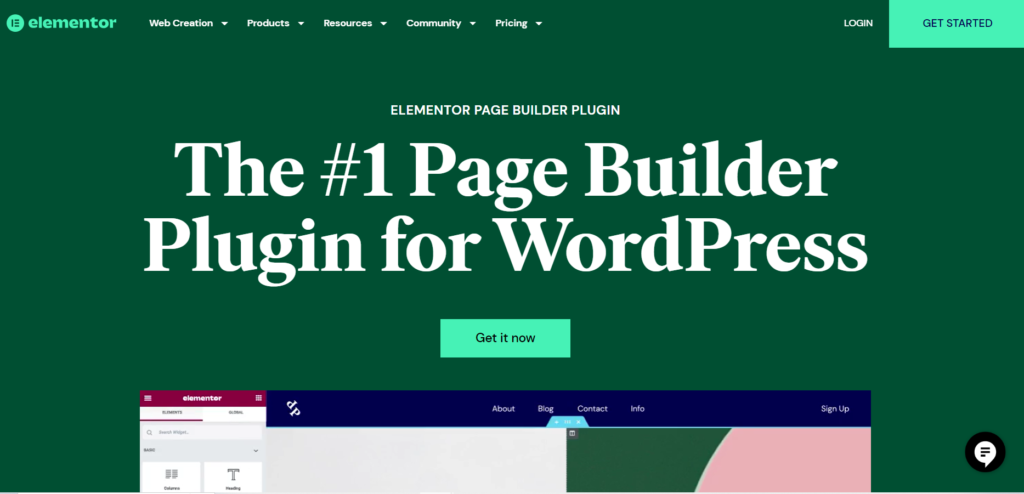
Ideally, search engines, like Google, prefer websites that are fast loading and will lower your rankings if your website is slower. Hence, optimizing your site speed and verifying it runs efficiently on all devices is imperative. With Elementor, you can optimize your website’s images. To make your website faster, you may integrate only top plugins that support your website’s SEO.
However, Elementor is among the fastest Website builders for WordPress and features code that follows stringent standards. Suppose you come across problems in site speed that may be due to the wrong configuration of your site.
Moreover, if your website slows down, ensure you have efficient hosting, the best plugins, faster themes, and smaller assets.
Meta Description Customization:
Do you want more users to click on your website link? If so, your meta description plays a key role. Therefore, it is essential to customize the meta description and ensure it informs the users and captures their attention.
For your website’s success, you must deliver your page’s essence wherever possible. Additionally, it is essential to add apprehensible CTAs. Rank Math and Yoast SEO allow you to create exceptional descriptions to help your posts and web pages stand out.
Yoast SEO also brings you the bulk editor to upgrade numerous descriptions simultaneously. For e-commerce platforms, you must create individual descriptions for all product pages. You can use the A/B test for the descriptions with higher CTR.
Regarding AIOSEO settings in your Elementor dashboard, you can customize the meta description using the “Edit Snippet” option.
Title Tag Customization:
The link between your page titles and search rankings has existed for a long time. It is imperative to optimize your titles to succeed in search results. Since the first component the users see is your page title, it is a ruling factor for ranking you higher on search engines.
It is visible in the snippets of your search engines and various tabs. It is also known as the meta title; users can see it on the result pages. Therefore, it is essential to customize the title tag for on-page SEO. Search engines use it to figure out your page’s content.
As the first noticeable element, creating an attractive title that will capture your user’s attention is imperative. When creating these titles, you must incorporate the target keywords. Further, same as meta description, Elementor offers custom titles and settings to alter the title tags.
Image Optimization:
Users’ demand for visual content is only increasing. As a result, your website size is only getting bigger. Moreover, web designs are highly image-based, and using fewer photos is not an option. But the hard truth is images are not your website’s best friend and tend to slow down its speed.
A slow site is awful for your SEO. Most users tend to leave the website when a website does not load quickly. As a result, it increases your bounce rate. Moreover, search engines only give preference to faster websites. So, it becomes essential to have a faster website for better performance.
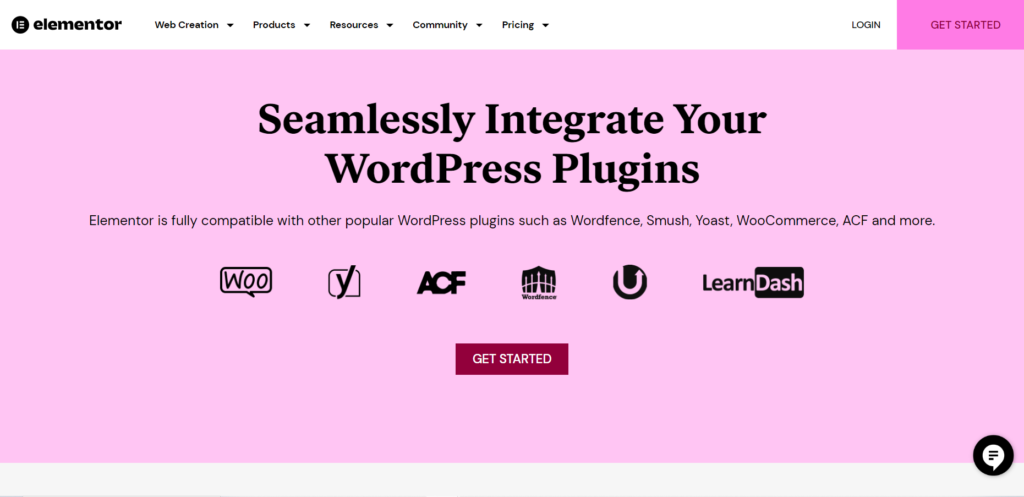
Therefore, optimizing images is vitally important to boost your website’s performance. Elementor offers options to integrate with image optimization tools, like Optimole, offering many settings. You can choose the compression level between high, low, and medium.
Other settings involve retina images, lazy load, etc. You can add alt text to your images using Elementor, which is also essential for your site’s SEO.
Content Optimization:
Users constantly look for relevant information and visit multiple websites daily. It is, therefore, indispensable to create optimized content that is easy for search engines to discover and readable by your visitors.
You can choose Elementor to create SEO-friendly website content. The page builder features a drag-and-drop possibility. Thus, it allows you to edit and include widgets or sections to your web pages simply by dragging and dropping.
The page builder enables you to add all kinds of content, for example, text, headlines, images, testimonials, videos, buttons, carousels, etc. As discussed previously, it offers SEO features that aid in content optimizations, such as canonical tags, meta tags, and title tags.
Further, keywords are essential when creating your page’s content. Elementor offers integrations with tools like Yoast SEO that allow you to determine your post’s keywords in the editor. Another integration tool called Rank Math also enabled you to find focus keywords. In Elementor settings, you can visit the SEO tab and search for your keywords.
Content optimization for your website pages will deliver a higher ranking on search engines. Better rankings ensure an increase in search traffic, conversions, and authority.
Integration With Popular SEO Plugins:
If you own a WordPress site, it is essential to have top-quality SEO plugins linked to it. This is because WordPress does not offer internal SEO capabilities. There are numerous SEO plugins available in the market for you.
Elementor, therefore, offers integration with a variety of SEO plugins. Two of these popular plugins include Rank Math and Yoast SEO. Rank Math is a widely known SEO plugin that integrates seamlessly with your page builder to enhance your on-page and technical SEO.
Your page builder and Yoast work together to boost your website’s search engine optimization strategies. You can easily create and customize your web pages. You will not have to leave the Elementor editor to alter your pages and check how it affects the SEO score.
Conclusion
There are numerous websites available that offer the same products or services. But some of those websites are doing far better. A significant hand in their success is search engine optimization or SEO. The SEO strategies ensure your website is visible to your intended audience and users can easily find your content.
For this purpose, your page builder choice is vital in boosting your SEO. A range of SEO benefits come with using the Elementor plugin. It ensures your website looks excellent on all devices with responsive design. Search engines will easily understand your content using schema markup.
It enables optimizing your content, title tags, meta description, website speed, and images. Offering you multiple SEO plugin integration, you may ensure smoother functioning and higher rank on the search engines. Therefore, this user-friendly solution makes an excellent choice for creating websites with designs customized to your taste.
Elementor is the best choice if you are SEO-conscious and looking for an SEO-friendly builder packed with powerful features and modification options.
FAQs On Elementor SEO Strategy
Q1. Can Elementor Plugin Help In International SEO optimization?
A1. The objective of international SEO is to attract traffic organically from various countries. Using this type of SEO, you can ascertain that search engines can determine your targeted companies. International SEO will let the search engines know the multiple languages you are using to gain users from different countries.
Therefore, Elementor offers TranslatePress plugin integration enabling translation for your entire website. The many features of this plugin include real-time translation, manual or auto-translation, etc. As a result, it allows you to find potential international clients.
Q2. How Much Does Elementor Plugin Cost?
A2. Elementor offers a free and pro version—Elementor free page builder for WordPress, which charges nothing and offers infinite features. You may build innumerable pages or an entire website. The pro version may cost between 59 USD to 399 USD annually. For most small businesses, the 59 USD Essential is the best option.
Q3. Can The Elementor Plugin Be Used With Any Website Platform OR CMS?
A3. The purpose of Elementor is to help you create the modern and fastest website. It works efficiently with WordPress. The free and pro version work seamlessly with WordPress websites. You can use Elementor Pro features to create a website with WordPress. It also works with WordPress.com if you have a business plan.
To Read More Tech Blogs Visit: Technical Nick

















