In recent years, cloud computing has revolutionized the way organizations deploy and manage their applications. One of the latest developments in this field is serverless computing, a model that allows developers to focus on writing code without worrying about managing the underlying infrastructure.
With serverless computing, cloud providers take care of everything from scaling to security, making it an attractive option for many businesses. However, like any technology, serverless computing comes with both advantages and disadvantages.
In this blog, we’ll explore the pros and cons of serverless computing in the cloud, as well as best practices for using it effectively. Whether you’re considering using serverless computing for your next project or just looking to stay up-to-date on the latest cloud computing trends, this blog is for you!
Advantages Of Serverless Computing In The Cloud
1. Cost Savings:
One of the main advantages of serverless computing is the cost savings it offers. Serverless computing is often cheaper than traditional server-based models because it only charges for the actual amount of resources used rather than for a fixed amount of computing power.
This means that businesses only pay for the actual usage of their applications, making it a more cost-effective solution. Additionally, outsourcing the management of the infrastructure to a cloud provider frees up resources that can be used elsewhere in the organization, much like hiring a virtual assistant to handle administrative tasks.
2. Scalability And Flexibility:
Serverless computing offers unparalleled scalability and flexibility. Because cloud providers handle the scaling of resources automatically, businesses don’t have to worry about over-provisioning or under-provisioning their infrastructure.

With serverless computing, businesses can easily scale up or down their applications in response to changing demand without having to worry about manually configuring servers or infrastructure. This flexibility also allows businesses to adapt quickly to changing market conditions and customer demands.
3. High Availability And Fault Tolerance:
Serverless computing in the cloud also offers high availability and fault tolerance. Cloud providers offer redundant infrastructure and automated failover mechanisms that ensure that applications are always available, even in the event of hardware or software failures. This is especially important for businesses that need to provide mission-critical applications or services.
4. Reduced Operational Overhead:
Serverless computing reduces operational overhead by outsourcing the management of the infrastructure to a cloud provider. This frees up resources that can be used for other critical tasks, such as developing new features or improving existing ones. This also reduces the need for businesses to hire dedicated IT staff to manage their infrastructure, much like how outsourcing administrative tasks to a virtual assistant can free up time and resources for other important tasks.
5. Improved Developer Productivity:
Finally, serverless computing in the cloud improves developer productivity. Because developers don’t have to worry about managing the underlying infrastructure, they can focus on writing code and delivering new features to customers. This allows businesses to deliver new products and services faster and more efficiently, much like how hiring a virtual assistant can help you focus on the core activities of your business.
Disadvantages Of Serverless Computing In The Cloud
1. Cold Start Issues:
One of the most significant disadvantages of serverless computing is cold start issues. When a function is called for the first time, the cloud provider has to allocate the necessary resources and initialize the function, resulting in a delay in the execution time. This can be a problem for applications with tight performance requirements or for applications that experience spikes in traffic.
2. Vendor Lock-In:
Another potential disadvantage of serverless computing is vendor lock-in. Once a business has committed to a particular cloud provider’s serverless computing platform, it can be challenging to switch to another provider without significant changes to the code and infrastructure. This can be a problem if the provider raises prices, experiences an outage, or fails to meet the business’s needs.
3. Limited Control Over Infrastructure:
Because cloud providers manage the infrastructure, businesses have limited control over the underlying resources. This can be a problem for businesses that require specific hardware or software configurations or for those that need to comply with certain regulatory requirements.
4. Potential Security Risks:
Serverless computing in the cloud can also pose potential security risks. Because businesses are entrusting their applications to a third-party cloud provider, they need to ensure that the provider has appropriate security measures in place to protect their data and applications. Businesses also need to ensure that they have implemented proper security measures in their code to prevent attacks such as cross-site scripting (XSS) or SQL injection.

5. Complexity Of Monitoring And Debugging:
Finally, serverless computing in the cloud can be complex to monitor and debug. Because the infrastructure is managed by the cloud provider, businesses may not have access to the same level of monitoring and debugging tools they would have with a traditional server-based model. This can make it challenging to troubleshoot issues when they arise, and it may require specialized expertise to do so.
Use Cases For Serverless Computing In The Cloud
1. Web And Mobile Applications:
Serverless computing is well-suited for web and mobile applications that experience unpredictable traffic and usage patterns. By using a serverless architecture, businesses can easily scale their applications up or down as needed without worrying about managing infrastructure or over-provisioning resources. Serverless computing also allows developers to focus on writing code and building features rather than worrying about the underlying infrastructure.
2. Big Data Processing And Analytics:
Serverless computing is also a useful tool for big data processing and analytics. By using serverless architectures, businesses can easily scale up or down their data processing workloads based on demand. This can be especially useful for businesses that experience periodic spikes in demand for data processing or analytics, such as during quarterly financial reporting or seasonal sales.
3. IoT Applications:
Internet of Things (IoT) applications are another area where serverless computing can be useful. IoT applications often require a large number of computing resources to manage the large amounts of data generated by sensors and devices. Serverless computing allows businesses to easily scale their computing resources as needed without having to worry about managing the underlying infrastructure.
4. Event-Driven Applications:
Finally, serverless computing is well-suited for event-driven applications. Event-driven applications respond to events, such as user clicks or sensor readings, in real-time. By using a serverless architecture, businesses can easily handle these events and trigger the appropriate response without having to worry about managing infrastructure or scaling compute resources.
Best Practices For Serverless Computing In The Cloud
1. Optimizing Functions For Performance:
One of the critical advantages of serverless computing is its ability to scale quickly and efficiently. However, poorly optimized functions can slow down the entire application and increase costs. By optimizing functions for performance, businesses can reduce execution time and improve overall efficiency. Some optimization techniques include reducing the function’s size, caching data, and minimizing external API calls.
2. Properly Managing Dependencies:
Managing dependencies is crucial for any application, but it becomes even more critical in a serverless computing environment. Businesses should ensure that they are using the appropriate versions of any libraries or frameworks, as different versions may require different dependencies. Additionally, businesses should aim to minimize the number of dependencies to reduce the risk of compatibility issues.
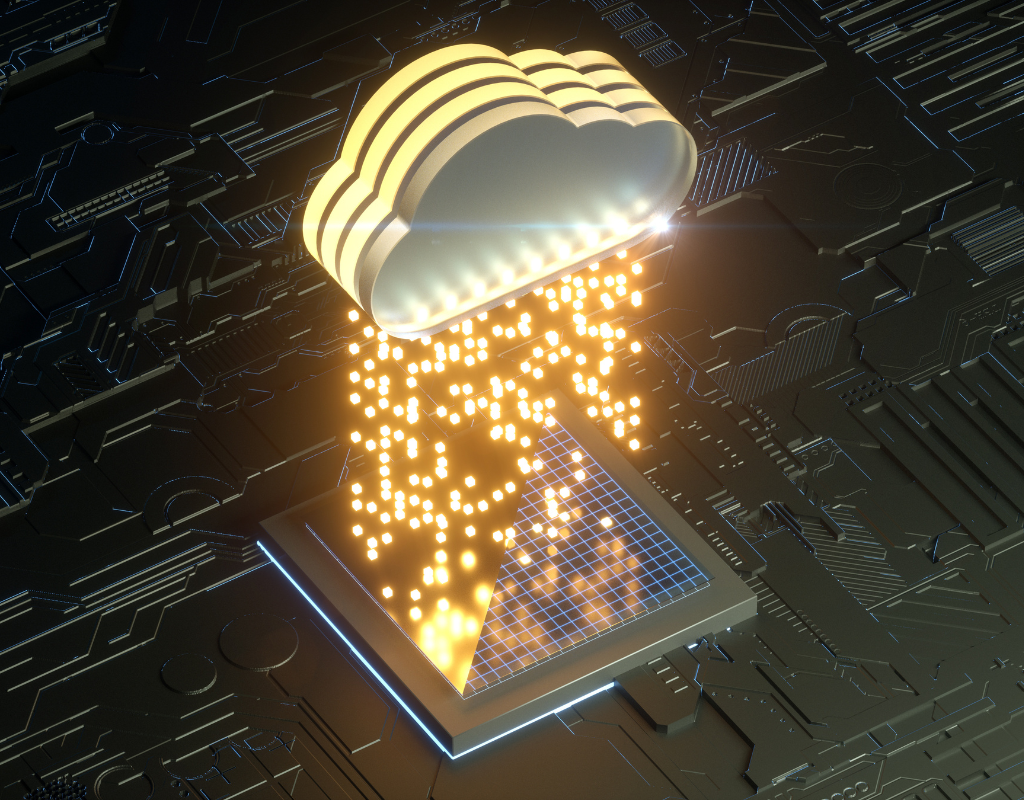
3. Implementing Security Measures:
Security is a top concern in any computing environment, but it becomes even more critical in serverless computing. Businesses should implement proper security measures, including using encryption for data at rest and in transit, and implementing access controls to prevent unauthorized access to applications and data.
4. Testing And Monitoring Applications:
Testing and monitoring are essential for ensuring the reliability and performance of serverless applications. Businesses should conduct thorough testing at every stage of development and deployment to identify and fix any issues early on. Additionally, businesses should continuously monitor applications to identify and resolve any issues that may arise.
In addition to these best practices, businesses should also consider using outsourcing or virtual assistant services to help manage their serverless computing environments. Outsourcing can help businesses optimize their infrastructure, manage security and compliance, and reduce operational overhead.
Virtual assistants can also help manage day-to-day operations and provide additional support for developers and IT teams. By following best practices and leveraging external services, businesses can fully realize the benefits of serverless computing in the cloud.
The Bottom Line
In conclusion, serverless computing in the cloud offers numerous benefits, including cost savings, scalability, high availability, reduced operational overhead, and improved developer productivity. However, businesses need to be aware of the potential drawbacks of serverless computing, including cold start issues, vendor lock-in, limited control over infrastructure, potential security risks, and the complexity of monitoring and debugging.
To fully realize the benefits of serverless computing in the cloud, businesses should follow best practices, including optimizing functions for performance, properly managing dependencies, implementing security measures, and testing and monitoring applications.
By carefully weighing the advantages and disadvantages and following best practices, businesses can determine if serverless computing in the cloud is the right solution for their needs. Overall, serverless computing in the cloud is a powerful tool that can help businesses improve their efficiency, reduce costs, and scale quickly and efficiently.
Author Bio
Amaiya R, Content Marketing Manager at VirtualStaff.ph, is a professional content writer holding more than four years of experience in curating varied content pieces for multiple niches. Whether it is web copy, social media posts, or blogs, she has worked on all aspects of writing.
To Read More Tech Blogs Visit: Technical Nick

















