Why need iPhone backup software?
While iPhone is regarded as one of the best mobile phones in the world, like any electronic device, it can go wrong sometimes. To ensure data security, it is necessary to back up your iPhone regularly.
Apple offers two backup ways for you to choose from: iCloud and iTunes. However, neither of these methods may meet your backup needs.
- Whether iTunes or iCloud will only help you back up your entire iPhone – you can’t just back up the important data.
- iCloud only provides 5GB of free space, which is far from enough to back up all the data on your iPhone.
- They do not allow you to recover only the data you need. You have to restore the entire backup to the device at the cost of losing the existing data.
Due to these disadvantages, you want to backup iPhone to computer without iTunes or iCloud. If you want to backup iPhone your way, then you can turn to third-party iPhone backup software. Here in this guide, I will introduce a free iPhone backup tool, which can let you take control of your backup. Let’s get it on.
Best free iPhone backup software
If you want free software to backup iPhone easily, then FoneTool is a good choice. It is one professional iPhone data backup software for Windows users, developed by a team that has focused on data security for over 12 years.
With FoneTool, you can create custom backup plans to backup your important data. It offers Selective Backup and Full Backup to help you backup iPhone in different situations. Let’s see more details.
FoneTool Selective Backup
The Selective Backup allows you to only backup the data you need instead of all iPhone content. It can help you backup photos, music, videos, contacts and messages.
- Preview Files. You can preview and select the files to get what you need before the backup and restore.
- Backup data is readable. It lets you check backup files and gives your options to manage your backup tasks.
- Backup to different locations. You can backup data to computer, external hard drive, USB flash drive or NAS.
- No data loss. FoneTool will not erase any existing data on your device. Only the data you selected will be recovered to the device.
In short, FoneTool helps you backup and restore the data of your choice. When you want to make a backup, you can go to Phone Backup and choose Selective Backup.
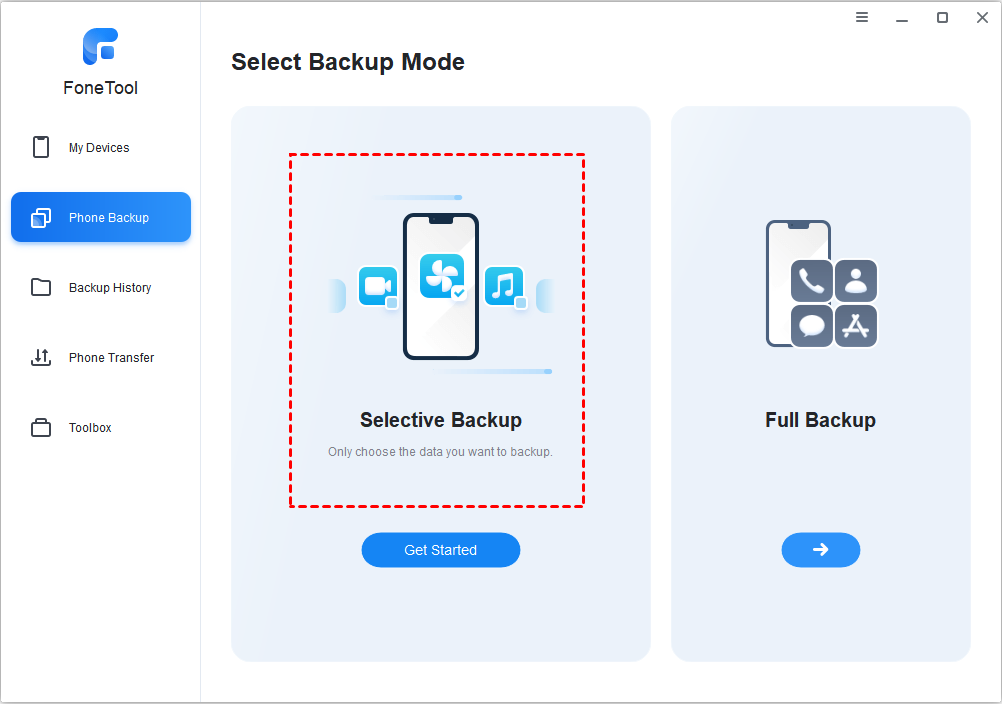
On the next page, you can click the icon to select the data you want to backup. Then you can select a storage path and click Start Backup. When it’s done, you can go to Backup History to check your backups.
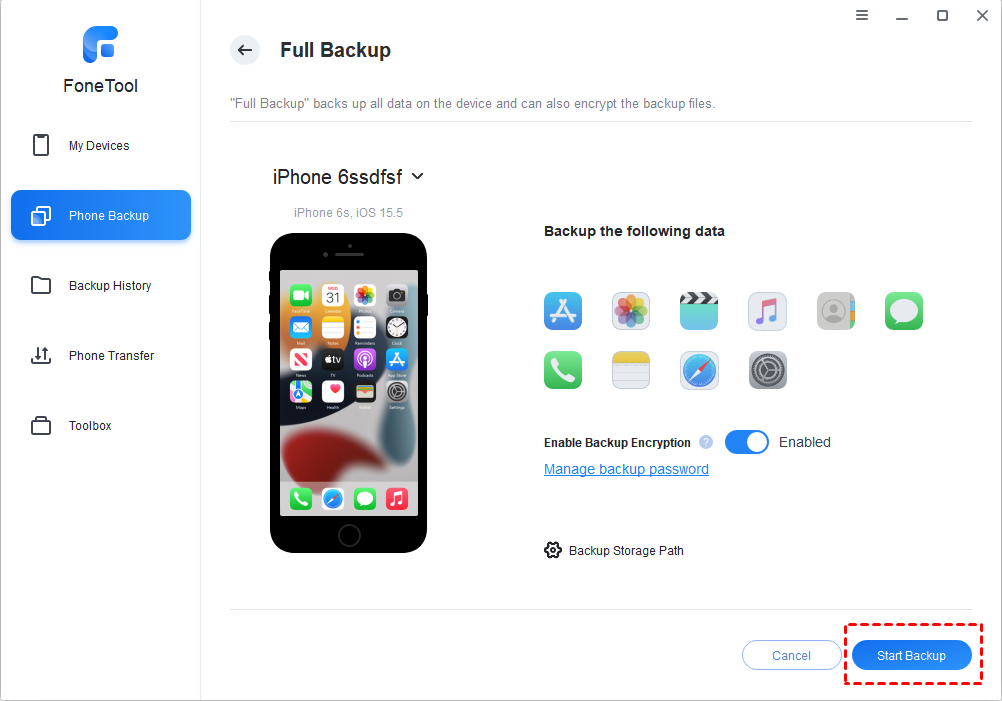
FoneTool Full Backup
The Full Backup will backup all content and settings on your iPhone including photos, contacts, call history, applications data, system settings, etc. Compared to iTunes, FoneTool can do the backup faster.
The backup can be restored to any device so you can take this advantage to transfer data to new iPhone: first backup old iPhone and then restore the backup to new iPhone.
To make a full backup, you can go to Phone Backup and choose Full Backup. Then select a path to save your backups and click Start Transfer.
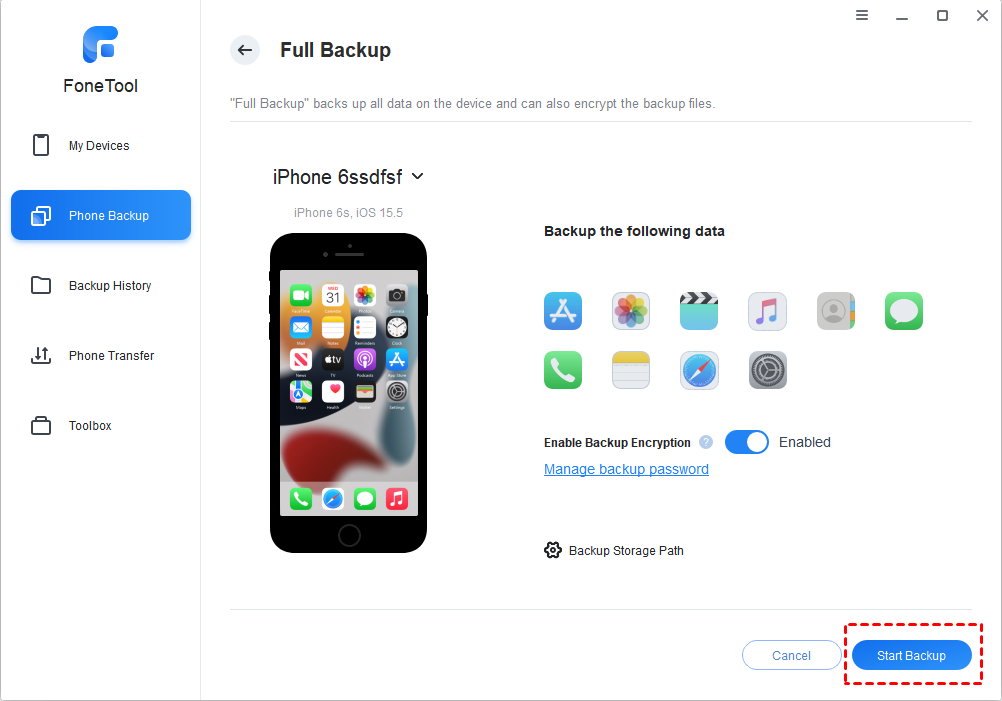
As you can see, FoneTool can help you backup iPhone on Windows easily and quickly. Whether you want to make selective backup or full backup, FoneTool can help you complete the task in a few clicks.
More features of FoneTool
FoneTool is not only a great iPhone backup software but also offers many other features to manage your important data.
- FoneTool supports data transfer between iPhone and computer. For example, you can transfer non purchased music to new iPhone and it will not erase the existing songs or any other data on your devices. In addition, FoneTool supports data transfer between different Apple IDs, which means you can easily share music with family and friends.
- To help you better manage photos, the Photo Deduplication can help you find and delete duplicate photos on iPhone and computer to free up space. The HEIC Converter is able to convert HEIC to JPG, JPEG or PNG so you can use your photos on any system.
FoneTool is a good iTunes alternative for iPhone backup and restore, but it is not only a backup software but also provides many other useful features. It can be a good helper for you to manage your iPhone data.
To Read More Tech Blogs Visit: Technical Nick




![How To Access Work Computer Remotely? [Full Tutorial]](https://technicalnick.in/wp-content/uploads/2022/12/How-To-Access-Work-Computer-Remotely-Full-Tutorial-75x75.png)












